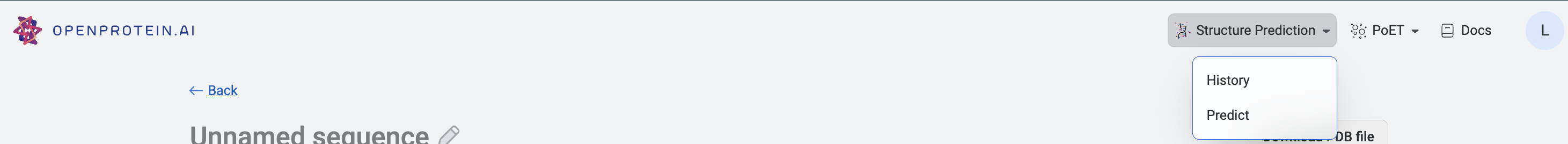Using the Structure Prediction Tool
This tutorial teaches you how to use OpenProtein.AI’s Structure Prediction tool to visualize the 3D structures of your protein sequences.
The ESMfold model this tool uses can also be accessed via REST APIs or our python client.
Visualize your sequence
Select the Structure Prediction tool, then input your sequence using one of the following methods:
- Type or paste the sequence.
- Select a file using the file explorer.
- Upload a .fasta file.
When you’re ready to visualize your sequence, select Predict.
Once the model is finished training, it displays a 3D visualization of the protein structure. Explore your structure with the tools to zoom, rotate, and pan through the 3D structure. Edit your sequence name by selecting the title box or the pencil icon.
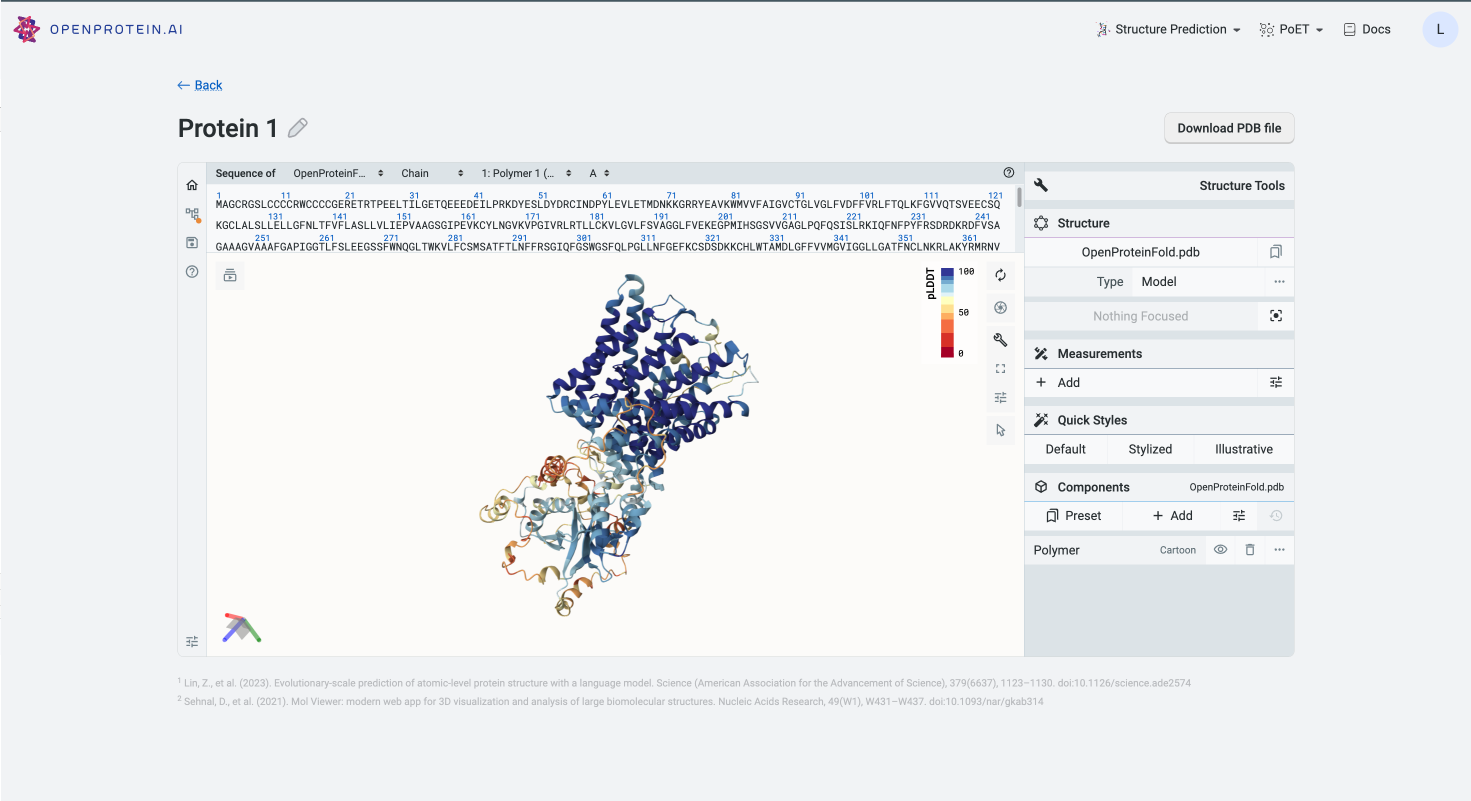
Select Download PDB file to export the 3D structure as a .pdb file.
View previously visualized structures by selecting History in the Structure Prediction tool menu.