Using reference sequences
A reference sequence serves as a benchmark against which you can compare your generated results. It can either be your parent sequence or any sequence of interest. By comparing a generated sequence against your reference sequence, you can view mutation sites to better understand specific variants present in your sequence libraries and designs. The option to add a reference sequence is available in:
the Design result table in your Designs component.
the Dataset tab of each uploaded dataset.
Inserting your reference sequence
To incorporate a reference sequence into the table, select Add reference sequence and paste your sequence into the Add reference sequence field, then select Add. 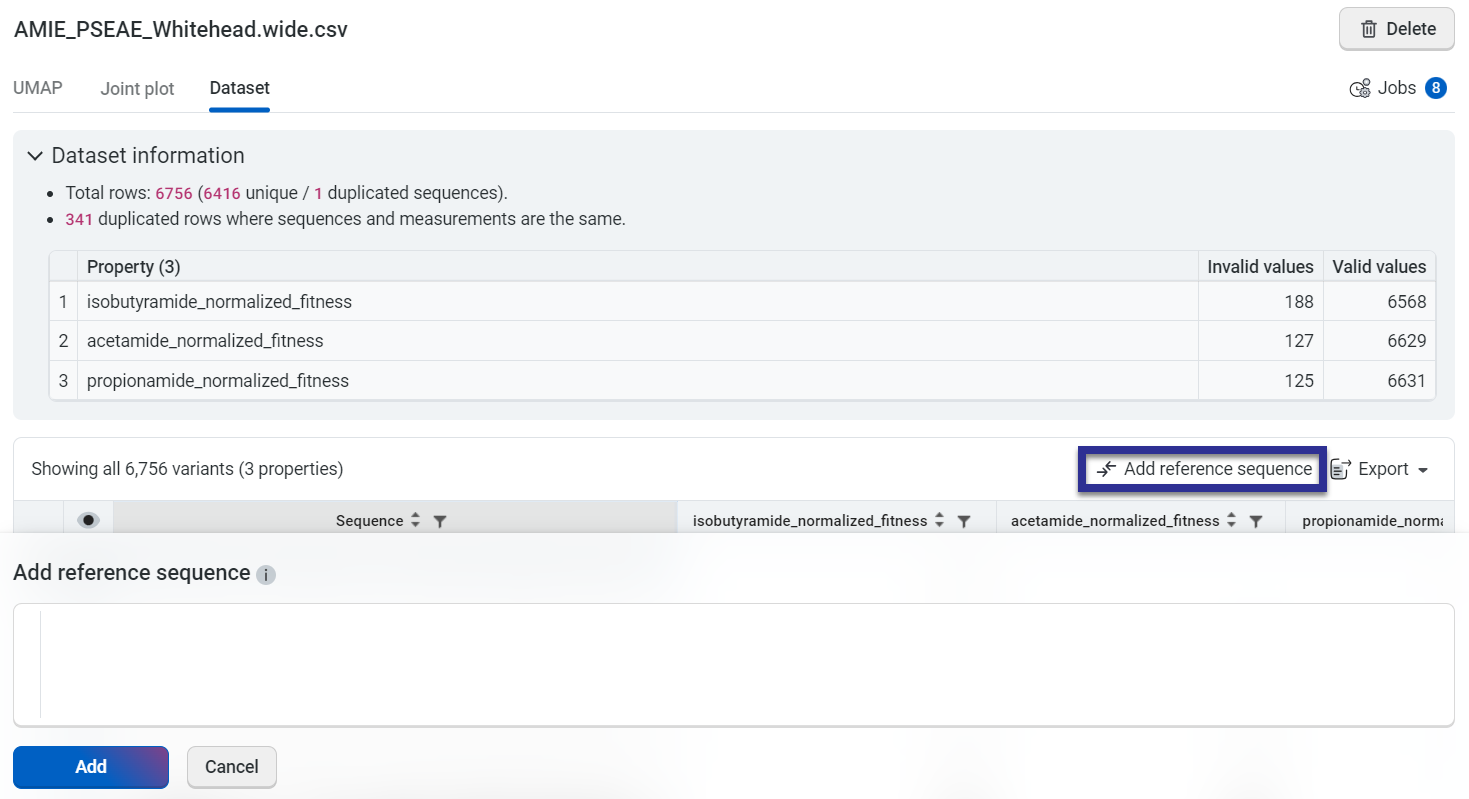
Your chosen sequence will be populated in the first row of the table, while the remaining sequences will be displayed as sites where mutations have been introduced in comparison to the reference sequence.To view the full amino acid sequence, select Hide mutations.
Editing your reference sequence
Select Edit reference sequence and make your desired changes, then select Update to save the changes.
Deleting your reference sequence
To remove your reference sequence from the table, select X in the top right corner of the table. Alternatively, you can also select Edit reference sequence and then select Delete.