Substitution Analysis with OP Models
About Substitution analysis
This tutorial teaches you how to use OpenProtein.AI’s OP Model’s Substitution Analysis tool to evaluate all single substitution variants of a given sequence. Use this as a starting point to design single mutant or combinatorial variant libraries, and predict the strength of protein activity.
What you need before starting
This tool requires experimental data. If you don’t yet have experimental data, use PoET’s Substitution Analysis tool. For help with uploading your data, see Uploading Your Data. Visit OP Models Scoring and Log-likelihood to learn about the scoring system. You will also need a model that has been trained on this dataset. Read about Model Training and Evaluation for information on training your model.
If you run into any challenges or have questions while getting started, please contact OpenProtein.AI support.
Score single substitution variants
Access this tool from your project’s Dataset tab. Select your starting sequence, then select Substitution Analysis.
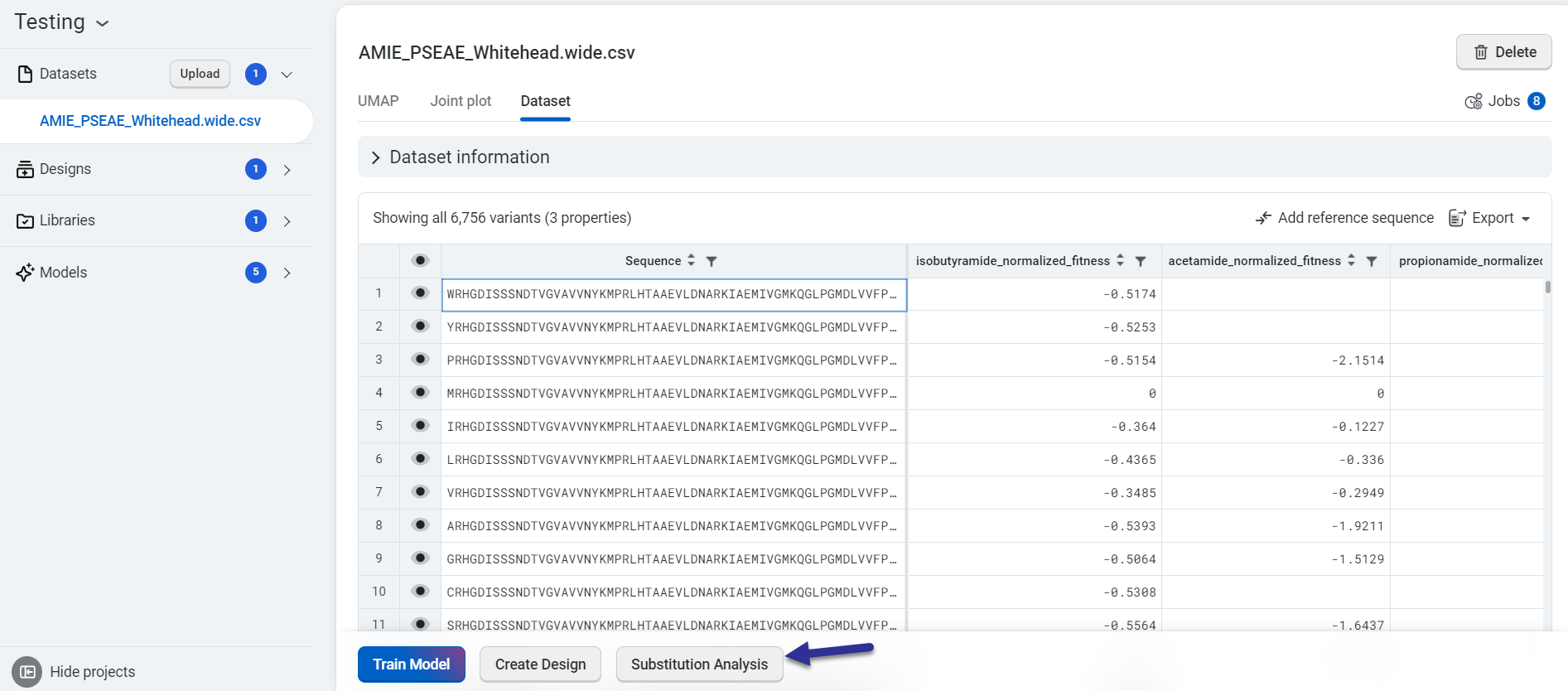
You can also right click a sequence in the variants table and select Run substitution analysis on this sequence.
A new window will open, showing your input sequence. Select Substitution Analysis to start the job.
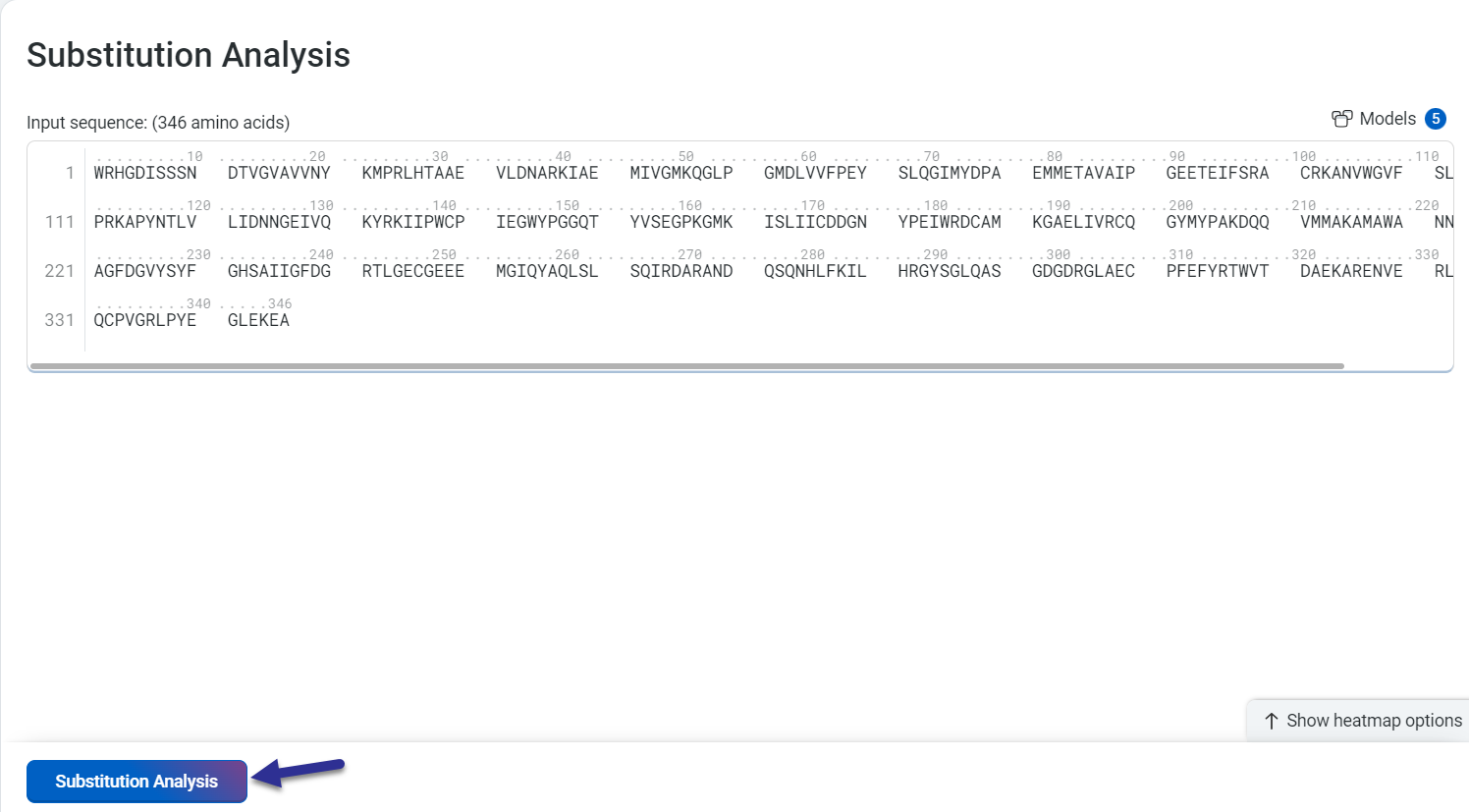
In the Models tab, select at least one model to run the prediction. Then select Run.
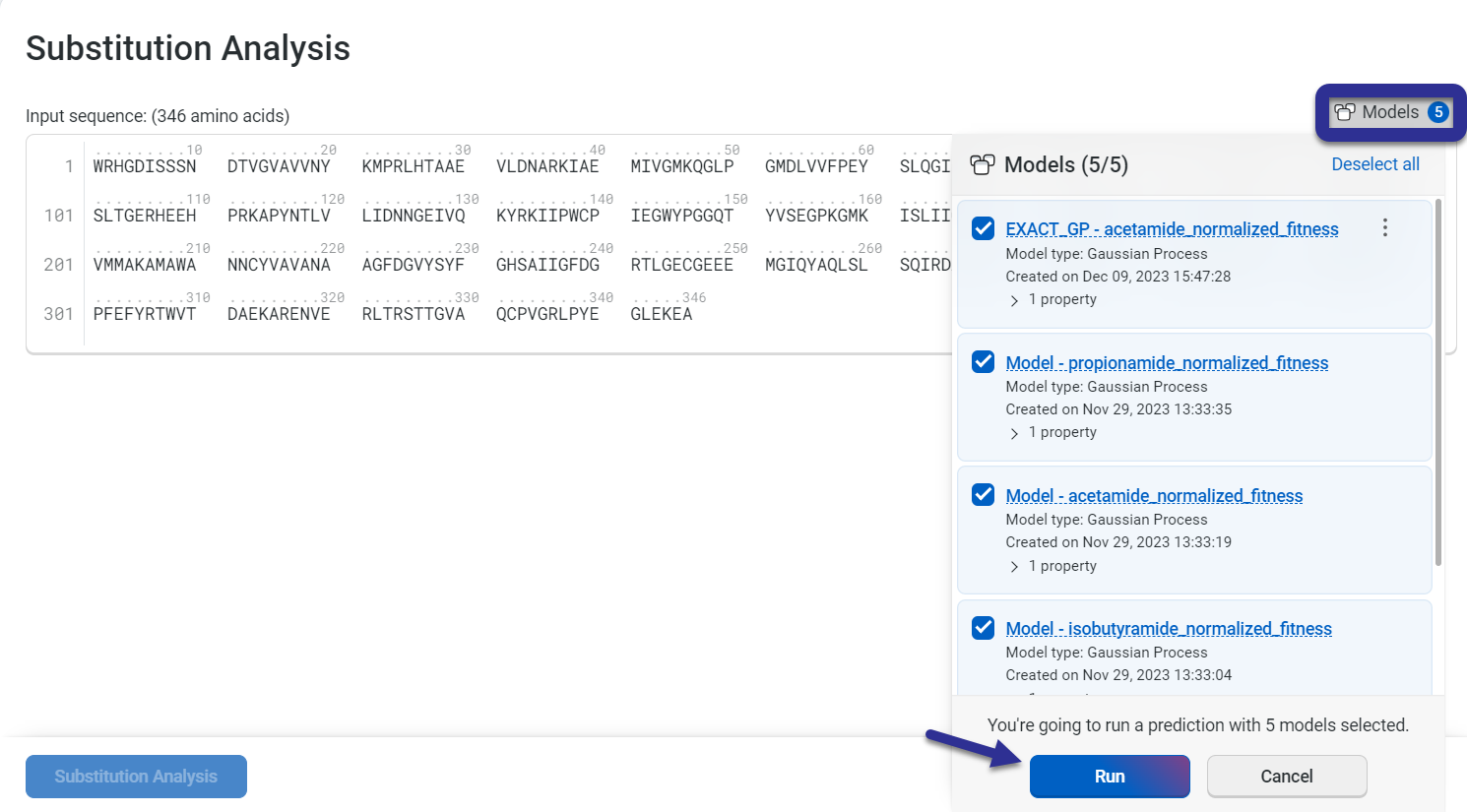
Interpreting your results
Your results display a table and a heatmap. The table shows the predicted property values and standard deviations of the starting sequence.
Hover over points on the heatmap to view the log-likelihood score for each substitution variant. The higher or less negative the log-likelihood score, the more fit the variant.
Use the heatmap to view the highest ranking sequences. The heatmap colors indicate how a mutation at that site would impact the fitness of a variant compared to the input sequence: - Blue indicates improved fitness. - Red indicates reduced fitness.
A site which is all white indicates that a mutation at that site would not impact fitness. You can explore alternative design objectives by using Show heatmap options to adjust the scoring criteria.
You can edit the sequences in the sequence text box and select Rerun the analysis to find higher order variants. This process allows you to build a combinatorial library.
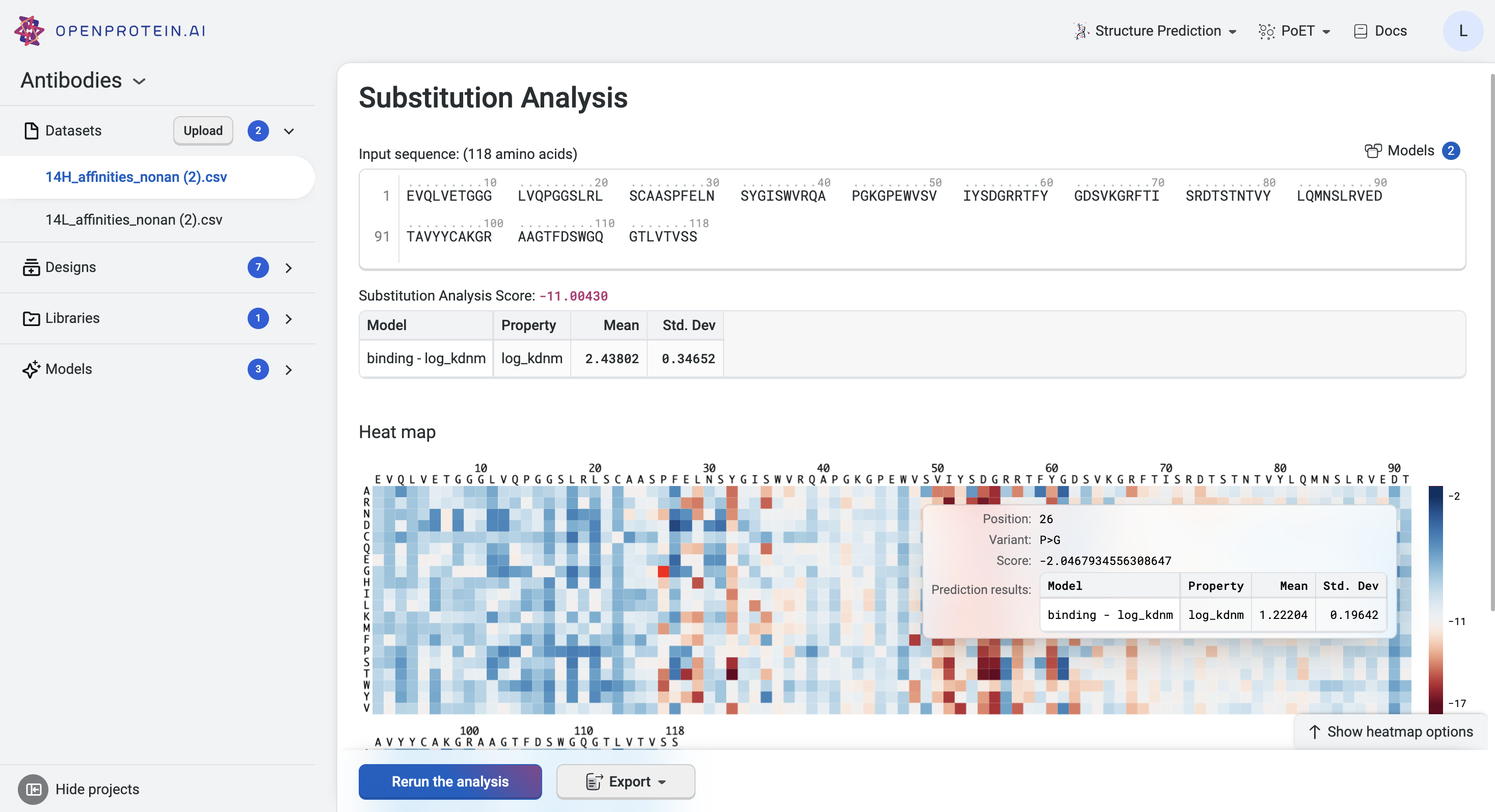
Select Export to download the single-site predictions as a CSV table.
Using your sequences
Once you’re finished evaluating single substitution variants, use the Structure Prediction tool to visualize and explore your sequence of interest!